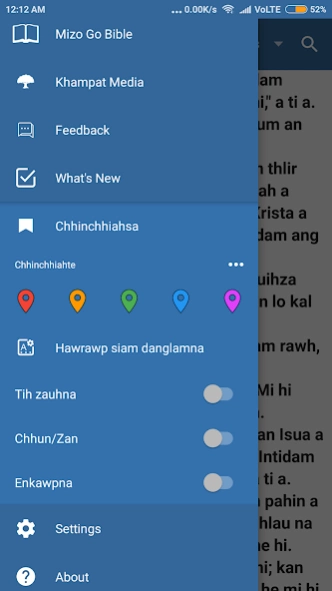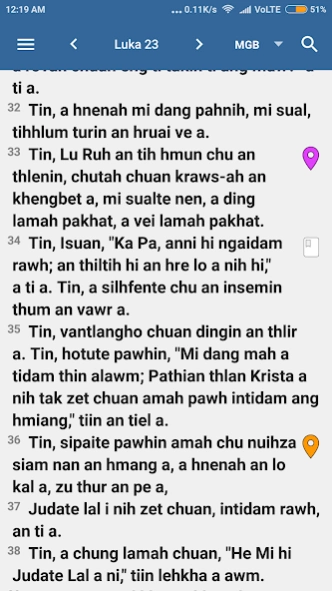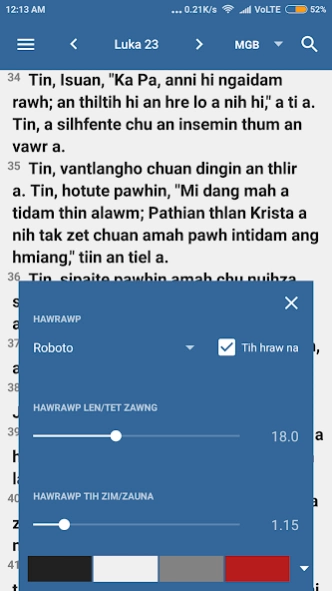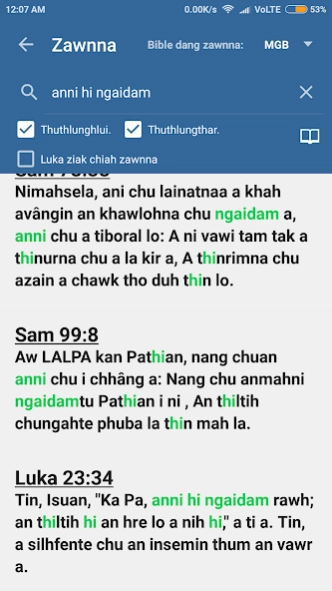Mizo Go Bible 1.4
Free Version
Publisher Description
Mizo Go Bible - The first ever Mizo Bible app for mobile devices, since 2007.
He Mizo Go Bible hi Mizote'n Bible kan chhiar tam deuh deuh theihna'na Android device-a awlsam taka chhiar mai theih tura siam a ni.
Bible Thu kan zawn hmuh theih loh zawn hmuh theih nan Genesis atanga ennawn mek a ni.
Features:
- Mizo Holy Bible tih thin kha Mizo Go Bible tiin a original hmingin thlak let a ni.
- Bible file download chawp ngai ṭhin kha download chawp ngai lo turin siam a ni a, a UI zawng zawng thlak danglam niin, mipui nawlpuiin kan hman theih loh kha hman theih tura siam a ni ta.
- Thil kan search a kan zawn hmuh tum ang kan hmuh theih loh kha hmuh kim tur ang ber a siam a ni bawk.
- Fonts hran hman theiha siam niin duh dan dana siam danglam theih a ni a, Fonts tih hrawna dah a ni bawk.
- Backround rawng, hawrawp rawng. etc. thlak theiha siam a ni.
- Phone screen tuai in Bible chang a in sawn thei a.
- Dialer, Direct, Grid hmanga zawnawlna siam a ni.
- Chhun/Zan (theme) dah a ni. Theme hi duh danin siam danglam theih a ni ang.
- Phone hmai (Screen) khawi loh pawha eng reng tura set-na dah a ni bawk.
- A chhiar nawmna'n a tlang sir tawlhna settings siam a ni.
- Toolbar chu a hnuaia dah theih tura siam a ni.
- Bible thu select color set-na dah a ni bawk.
- Copy/Share lamah Bible chang bula Bible version tihlanna dah a ni a, chang zat lang turin a copy theih a, copy leh share-a link tel lo-a copy/share turin set-na dah a ni bawk.
About Mizo Go Bible
Mizo Go Bible is a free app for Android published in the Reference Tools list of apps, part of Education.
The company that develops Mizo Go Bible is Khampat Media. The latest version released by its developer is 1.4.
To install Mizo Go Bible on your Android device, just click the green Continue To App button above to start the installation process. The app is listed on our website since 2018-03-17 and was downloaded 143 times. We have already checked if the download link is safe, however for your own protection we recommend that you scan the downloaded app with your antivirus. Your antivirus may detect the Mizo Go Bible as malware as malware if the download link to com.zoliana.khampat.mizobible is broken.
How to install Mizo Go Bible on your Android device:
- Click on the Continue To App button on our website. This will redirect you to Google Play.
- Once the Mizo Go Bible is shown in the Google Play listing of your Android device, you can start its download and installation. Tap on the Install button located below the search bar and to the right of the app icon.
- A pop-up window with the permissions required by Mizo Go Bible will be shown. Click on Accept to continue the process.
- Mizo Go Bible will be downloaded onto your device, displaying a progress. Once the download completes, the installation will start and you'll get a notification after the installation is finished.